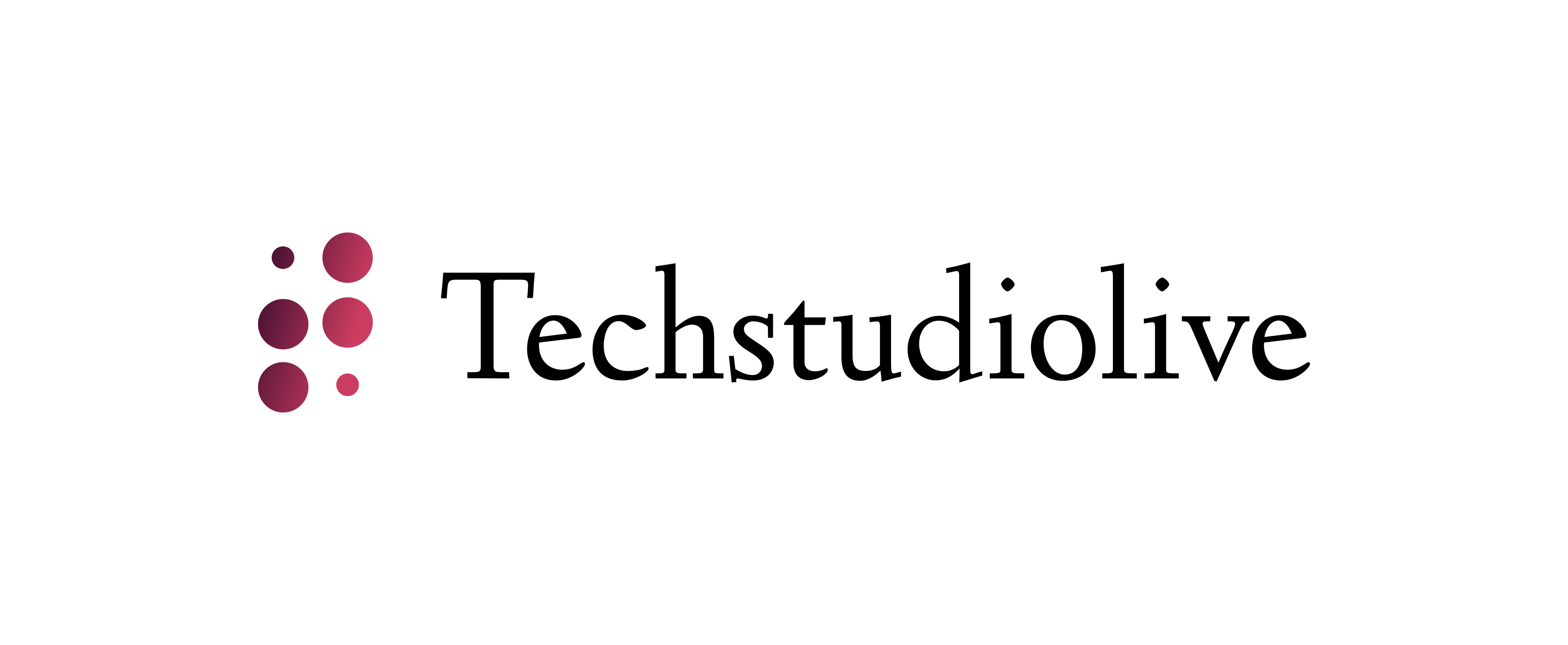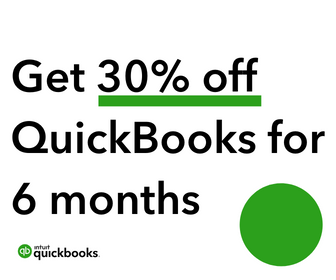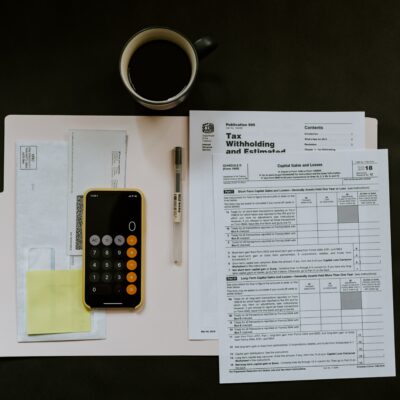We did not have the tools we have today to help us communicate better with our customers back in 2022. Email was still the primary means of communication and although considering how simple email may seem compared to what we have today, there were still a plethora of reasons why people weren’t spending money on your website due to poor communication. In fact, less than 30% of visitors who hit your website reached out for help about 3 years ago. But this has all changed for the better. Now, you can boost your conversion rate by improving your marketing skills and following some best practices.
There are lots of live chat solutions out there, each providing slightly different features. Here we take a look at 15 of the best live chat software options and how they each measure up. Not only will this help you see which ones are worth using – and which ones ARE NOT – but it can also help you decide on an overall strategy for live chat.
Live Chat Software to Increase Sales
If you want to increase sales, you need to provide your customers with the best customer experience possible. And there’s no better way to do that than by using live chat software.
Live chat software is a great way to engage with customers and get them talking about their needs and concerns, while also providing them with the answers they need. It’s also a great way to get more sales by offering coupons and discounts.
Below are some of the best live chat software options on the market:
Zendesk Chat
Zendesk is one of the most popular customer service platforms on the market, and its chat tool is no different. The platform allows you to easily manage customer conversations on your website or app, allowing for real-time communication between you and your customers. You can even use it to manage multiple brands at once from one account if you have multiple brands under one umbrella company name.
This is a tool that allows you to have a live chat with your customers. It’s a great way to improve customer service, and it’s available as both a free and paid service.
It is used by hundreds of thousands of businesses around the world. The best part about it is that it’s very easy to setup, and it works with any website or web application.
Features:
Real-time customer support: Zendesk has been designed to be 100% browser-based, meaning there’s nothing for you to download or install on your computer at all. This means you can provide real-time customer support from anywhere in the world where there’s an internet connection.
Multiple channels: You can create separate ‘channels’ for different types of queries. For example, one channel might be for billing enquiries and another for technical problems with your website. You can also create private chats between two users if needed which will not appear on the public chat channels at all.
Easy setup: Zendesk is extremely easy to set up (even if you don’t have any technical knowledge) — simply
Livechat
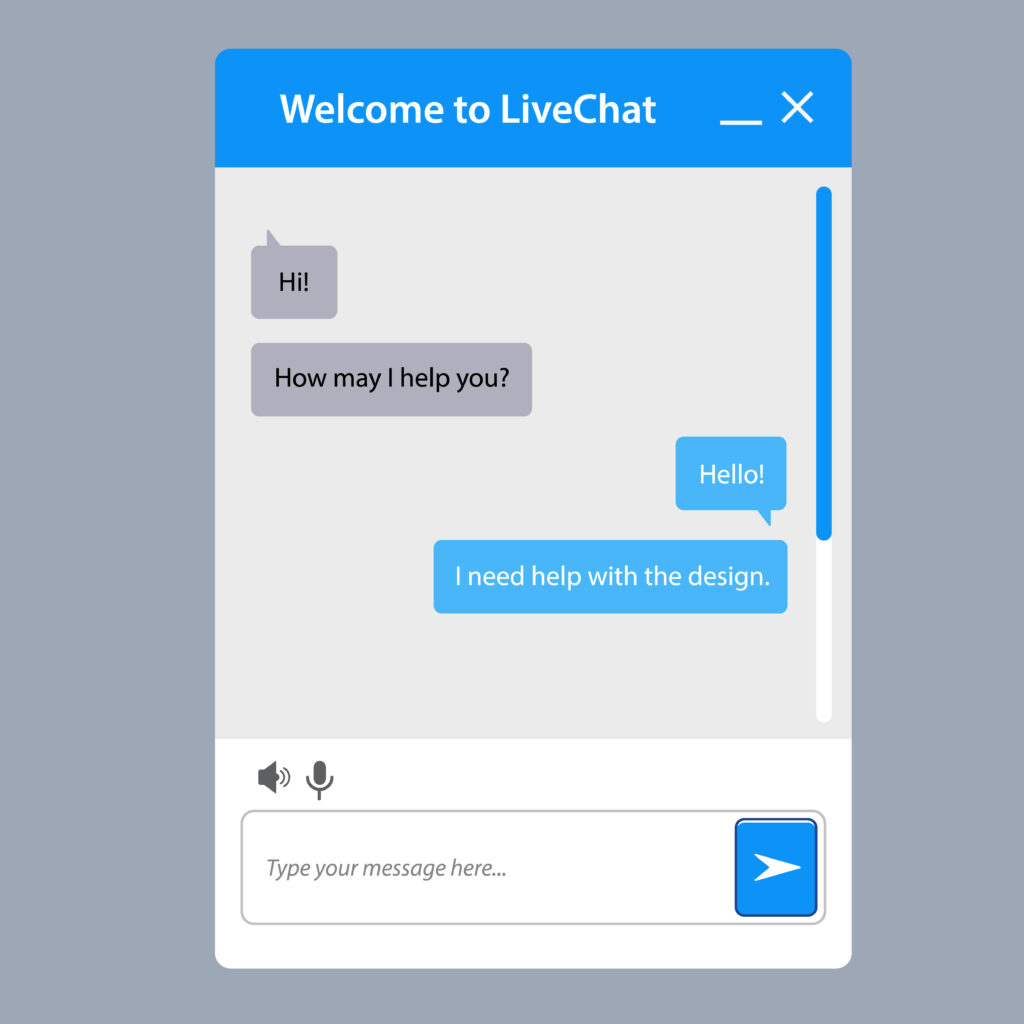
LiveChat is another popular customer service platform that offers both live chat and email support features through one easy-to-use platform that integrates seamlessly into your website or app without any coding required.
It has been around for a while and it is a great tool to have installed on your website. Not only is it a great way to interact with visitors, but it can also help you get more leads, sales and signups.
Livechat is an excellent way to communicate with customers in real time. The live chat software comes with many features that will allow you to be more productive, such as:
Chat rooms – Create separate chat rooms for different teams or departments so they can work together on shared tasks.
Search history – View all the recent chats and search them instantly by keyword or date.
Automatic transcripts – Automatic transcripts are created for each chat, which allows you to check back on previous conversations at any time without having to re-read them from memory! You can also export these transcripts as PDF documents for easy sharing with others if necessary.
Customizable options – Choose from a wide variety of options when configuring your live chat software, including the ability to change text colors, backgrounds, fonts and much more!
Most Affordable Live Chat Solutions for Small Businesses
The best live chat software solutions are affordable, easy to use and offer great features. The following are some of the most affordable live chat solutions for small businesses:
Olark
Olark is a live chat software for business, designed to help businesses communicate with their visitors on websites and social media. It’s easy to use, has great analytics, and can be used on all of your online properties.
Olark also has some very cool features that make it stand out from the rest of the pack.
Here are some of my favorite Olark Live Chat Software features:
– Easy setup – You can install Olark in about 2 minutes on any website or app.
– Mobile friendly – Olark works equally well on desktop computers, mobile phones and tablets.
– Web based – Nothing to download or install, just log in to your account and you’re ready to go!
– Live chat widget – Add a live chat widget to any page on your site that needs more customer support without changing the design or layout of that page at all!
Freshchat, StayCurious Zopim
Slack
Slack is a collaboration tool that brings all your communication together in one place. It’s real-time messaging, archiving and search for modern teams.
Slack has four main features:
Real-time messaging – Slack is like texting, but for business. It enables you to have conversations about specific projects or topics in channels or private groups, then integrates with services like Dropbox and Google Drive so you can share files easily.
File sharing – Slack has built-in integrations with Google Drive, Dropbox, Box and more than 100 other file hosting services. You can drag and drop files into Slack channels or private groups to share them with your team members.
Search – Slack indexes the content of every message in your team’s Slack accounts and lets you search it all instantly — no matter where it originated or who sent it — right from within Slack itself. You can even use Slackbot’s (Slack’s search engine) natural language processing to find messages that contain specific keywords or phrases.
Integrations – Slack integrates with hundreds of third-party apps through our open APIs so you can use the tools your team already uses every day without having to switch between apps constantly.
Freshchat
Freshchat is a cloud-based live chat software that provides an easy and affordable way to set up a live chat on a website. It has features like multiple agents, unlimited users, real-time visitor monitoring and more.
Freshchat is an affordable option for small businesses who don’t have the budget to hire a full-time employee but want to be able to communicate with their customers in real time.
This Freshchat review will tell you everything you need to know about this live chat software including price, features and other important information.
Freshchat Features
Here are some of the most popular features available with Freshchat:
Easy Set Up – Freshchat is easy to set up and start using right away. You don’t need any special skills or knowledge of coding or programming languages because it’s all done for you from within the platform itself. Simply enter your email address and password, then click on “Create Account” and you’re good to go! You’ll also get access to your demo account so you can test out the product before actually making a purchase decision.
Multiple Agents – You can add as many agents as you’d like by simply adding additional email addresses under one account. This means that if you have several people working at your company who handle customer.
Zopim
Zopim is a customer chat software that allows you to communicate with your customers through different channels. The software is free and it comes with many features.
Zopim is a web based customer service tool that helps you to enhance customer support and increase sales. It has been developed by Gautam Godbole, a serial entrepreneur and software developer. The biggest advantage of this tool is that it is completely free and very easy to use.
Zopim Features:
The most important feature of Zopim is that it’s fully customizable. You can change the color of the theme, add your own logo, integrate it with any payment gateway, add a widget on your website etc.
The second feature is that you can track all chat conversations in real time for each visitor who has used the chat window on your site.
You will also be able to see which pages they visited before chatting with you so that this information can be used for future marketing campaigns or newsletters etc…
Another great feature of Zopim is that it lets you customize the design of your chat window according to your needs; so if you want it to look like Skype, Gmail or Yahoo messenger then you can easily do so by making some minor changes in settings.
Top Live Chat Software for Customer Support
Customer support is one of the most important aspects of any business. You’ve got to keep your customers happy and make sure they know you’re there for them if they need anything. While phone calls and email are still effective ways to communicate with customers, a live chat tool allows you to connect with them in real-time.
Live chat software is also very useful for handling incoming leads from social media platforms like Twitter and Instagram. It allows you to engage with prospects before they convert into paying customers.
Here are some of the best live chat software available today:
Intercom
Intercom is a customer communication platform. It helps businesses communicate with their customers and capture feedback.
Intercom is used by over 8,500 companies around the world, including Shopify, Stripe, Airbnb, and Asana.
Intercom’s main features include:
Customer messaging — Send messages to specific groups or individuals in your customer database, starting conversations about specific topics or products. You can also use Intercom to send automated messages to customers after they’ve completed an action on your site (e.g., signing up).
Email marketing — Create beautiful email campaigns that look good on any device and are easy for customers to read and interact with. You can split test emails with different subject lines and content before sending them out to customers.
HubSpot Live Chat
HubSpot Live Chat is a powerful tool for your website. It helps you improve customer experience, increase conversion rates and reduce support costs.
HubSpot Live Chat software provides businesses with a way to communicate with customers in real time, whether they are on the website or browsing through social media.
With HubSpot Live Chat, you can talk with customers who are looking for answers to their questions, or who simply want to know more about your products and services.
HubSpot Live Chat can be used in many ways, such as:
- Help visitors find what they’re looking for by answering basic questions about products and services
- Qualify leads by collecting information about potential customers before sending them to sales teams for follow-up
- To provide quick help during checkout so users don’t abandon their carts.
Salesforce Service Cloud
Salesforce Service Cloud is a cloud-based platform that enables you to improve the customer experience with targeted communications, self-service and automated support.
It also helps you accelerate service delivery by providing real-time visibility into the customer experience and enabling your agents to deliver personalized services without leaving Salesforce.
Features of :
Service cloud offers a wide range of features which are designed in such a way that it can help any organization to improve its customer service, reduce costs and increase revenue. Following are some of the features of salesforce service cloud:
• Self-service portals: Provides a rich set of self-service tools that allow customers to look up account information, submit requests, check on orders, and update their personal information.
These tools are accessible from anywhere at any time from any device with internet connection. All this information will be stored in your CRM database which can be accessed by your team members as well as customers at any time.
• Automated workflows: Automated workflows are designed to streamline routine tasks like routing cases or assigning them to the right department for further actions. This helps organizations save
Advanced Live Chat Software for Ecommerce Business
A live chat software is a great tool to help you engage with your customers, provide them with instant answers and help them make a purchase decision. With the help of live chat software, you can easily manage multiple chats at once, so that you can take care of all the customer queries in real time.
Many leading brands around the world use live chat software for their online stores. For example:
-Amazon uses LiveChat to resolve customer issues.
-Walmart uses Olark to talk to their customers on Facebook and Twitter.
-Best Buy uses Intercom to provide assistance and support through social media channels like Facebook Messenger, Twitter and Instagram.
Benefits of Using Advanced Live Chat Software for Your Ecommerce Business:
- Get more sales from your existing customers by providing excellent customer service before they need to contact you again or leave negative reviews on third-party sites like Facebook and Yelp
- React quickly if something goes wrong with your website or app (like an outage) so that users aren’t left wondering what’s going on
- Reach out to new customers who are just browsing around your site without having to wait until they place an order.
Live Chat and Support Ticketing System
Live Chat is a popular feature which allows users to communicate with each other in real time.
Livechat software offers you the opportunity to be there for your customers when they need help. It also helps you reduce the number of questions that go unanswered, which can lead to loss of sales opportunities. Live chat provides your customers with an instant source of information and support, allowing them to get answers quickly.
When you use live chat on your website, you can respond to customer questions and concerns quickly. This makes it easier for customers to find the answers they need while they’re on your site. In fact, according to one study, 60% of shoppers who experience a problem with their purchase will abandon that purchase if they don’t get a response within five minutes.
Live chat is a great way for smaller companies and start-ups without big budgets to compete with larger businesses that may have more resources for customer service departments or individual agents handling customer support requests.
With live chat software from Zendesk, you can offer an affordable solution that gives customers access to knowledgeable customer service reps 24/7 so they can get help when they need it most!
Other support chat apps
VidyoLive Chat for Website and Mobile
This is a full-featured video conferencing platform that allows users to host live chats with their website visitors, while also providing white-label chat integration for over 2,000 companies.
VidyoLive has been built specifically for the needs of live chat agents, with features like real-time analytics, screen sharing, and integrations with popular CRM apps.
VidyoLive’s free plan allows you to create up to three rooms on one domain with up to four people per room, while paid plans start at $29/month per room with no limit on the number of people per room.
VidyoLive Chat for Website and Mobile is a web-based live chat solution that allows you to engage with your visitors using the VidyoLive platform.
It’s not just about chat, though. VidyoLive also includes multiple customer service tools like surveys, knowledge bases, and more!
Here are some of the features:
24/7 customer support
- Easy setup and configuration (no coding required!)
- Real-time visitor engagement with video call, screen share and text chat
- Moderation tools such as moderation history, blacklisting, whitelisting and user management tools
- Customizable chat window layout with custom CSS styling options
HelpOnClick Live Chat Software
HelpOnClick Live Chat Software is the best live chat software for business websites and customer support.
The software is a complete solution to provide customer support, collect feedback and boost sales. You can start using it within minutes of signing up with no technical knowledge required.
HelpOnClick Live Chat Software offers a number of unique features that will help you grow your business:
- Live Chat Support – Use the Live Chat button on your website to start a conversation with visitors and customers right away. You can even schedule automatic messages at certain times of the day or week!
- Customer Feedback Surveys – Collect feedback from visitors in real time and use it to improve your products and services!
- Scheduled Messages – Schedule automatic messages at certain times of the day or week! This helps you reduce costs and save time since you don’t have to be online all the time anymore.
LivePerson Conversational Cloud
LivePerson is a conversational marketing platform that helps businesses and enterprises connect with their customers in natural, human ways.
LivePerson’s Conversational Cloud is a suite of products that allow businesses to create chatbots, voice bots, and SMS bots. The product can be used to build conversational interfaces for websites, apps and other digital platforms.
At its core, the LivePerson Conversational Cloud is a text-based artificial intelligence (AI) that uses machine learning algorithms to analyze the tone and sentiment of customer conversations. It uses this information to anticipate what the customer might say next and respond accordingly. This can help businesses improve customer service by reducing the time it takes for agents to respond to inquiries.
The platform also offers tools for managing conversations at scale through automated workflows and machine learning algorithms that can understand how a conversation has progressed over time.
The LivePerson Conversational Cloud service allows users to create their own branded chatbots for their website or Facebook page. Users can also use the platform to provide customer service 24/7 via text or voice messaging.
LivePerson offers three pricing plans: Professional ($8 per agent per month), Enterprise ($19 per agent per month) and Unlimited ($29 per agent per month). The Professional plan includes up to three agents, while the Enterprise plan includes unlimited agents. The Unlimited plan includes all of the above plus “unlimited access” to support tools such as training videos and webinars, as well as access to a library of pre-made bots like Mayu (the Japanese bot) and Didi (the Chinese bot).
JivoChat
JivoChat is an online chat software that allows you to create a live chat support for your website or mobile app. The basic version is free and provides you with unlimited visitors and agents, while the premium plan costs $49 per month and comes with a few more features.
JivoChat is a great choice if you want to offer live chat on your website but don’t want to spend money on hiring someone to do it. It’s especially useful if you have an ecommerce site because it allows you to provide customer service 24/7 without having to pay for expensive salaries or benefits.
JivoChat’s Features:
Customize Your Chat Window
The main feature of JivoChat is the ability to customize the appearance and behavior of your chat window so that it looks exactly like how you want it to look. This includes changing colors, fonts, logo images, backgrounds and more. You can even integrate other components into your chat window – for example, adding a map or calendar widget so customers can see where their order is located in real time as they’re chatting with you.
Live Chat 24/7
Conclusion
In case you didn’t know, live chats have been around for a while. It’s an effective way to get in touch with customers when they are actively looking at your website or reading your emails. There are so many free and paid options out there, making it hard to choose the best one. I’ve gone through the eleven most talked about live chat software and gave you a well-researched review on the pros and cons of each one. Your next question would probably be how to choose the best software for your business? I’ve included a buying guide at the end of this article based on my research, should you need some guidance. May you find this article useful!